At some point, every user of data fantasizes about an over-the-top command center (it's not just me, right?). The emergence of the social media command center concept is creating an excuse to indulge that desire for a NORAD/NASA/DOT mission control, replete with a constellation of flat screens and constantly updating charts. If you're thinking of jumping in, you'll want to read Jeremiah's lengthy post on the topic. But what if your needs—and budget—are more modest? What if you're looking for one very nice overview for a public place?
If you go out into the world as a customer, it's hard to avoid televisions in public places. The trendy business equivalent is the live dashboard that shows how things are going, from web traffic to sales to the stock price to online chatter. We're past the days of a single-column TweetDeck in a conference session; these offer tweets, pictures, metrics and more. If you want a live picture for the reception desk, team area, conference room, or trade show booth, it's now easy to put together something worth looking at.
Here are a few I find interesting:
 Liveboard (Twingly)
Liveboard (Twingly)
Liveboard is all about the tweets, combining live-updating metics with sample tweets. The top-level metrics (total tweets, unique users, retweets, etc.) are animated with an analog odometer effect that serve as a sort of pulse for the display. Its charts list the top tweeters and hashtags associated with the topic, and visualizations depict volume by day and hour.
See the live demo, and be sure to click on the screen and move it around; there's another visual off the right side of the screen (or make it fit your screen by reducing the height of the window).
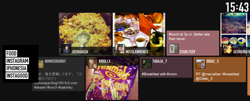 Multitude (JamiQ)
Multitude (JamiQ)
Multitude is a moving timeline of a Twitter search, illustrated with the images people attach to their tweets. JamiQ describes it as a wall, which would be a good use for it. The design is simple, clean, and not interactive, so it makes a reasonable backdrop or lobby display. The updates can move quickly, so it benefits from being shown on a wide screen.
See the live demo.
 Tickr
Tickr
Tickr combines the summary on the wall with the combined-source analytics dashboard, creating a live-updating view that can be tailored to different purposes. Load it up with sources of performance data—business, operations, or technical—and it's a constant reminder of how things are going. Point it at social media sources, and it's another candidate for the trade show display.
The company's "try it" page includes links to multiple live examples using social media data. The site also has case studies that show the use of other data sources.
The wall-mounted dashboard plays a different role than the analyst's interactive view. Once configured, it's meant to run without user interaction, and a clean, no-controls interface design makes it look more like TV than computer software. As always, it pays to start with some thought to what you want to accomplish with the display (beyond scratching that desire to show off your data). Even eye candy should have a purpose.
Realistically, many dashboards might be configured for this kind of use. If you can configure the widgets on the screen, and if they update without user action, you have the raw ingredients for this kind of application. If you're using a social media analysis platform, you might be able to set up a live view of people talking about your company or event. The newer dashboards that combine social media data with other sources could be set up for this. Leftronic, for example, seems to specialize in big-screen, non-interactive display applications.
Is this something you're doing? Have you seen an unusual use of this type of display? Where do you want to see live data?
And, as always, who have I missed?
Additions:
